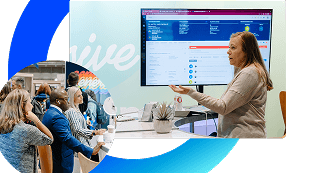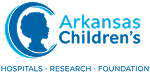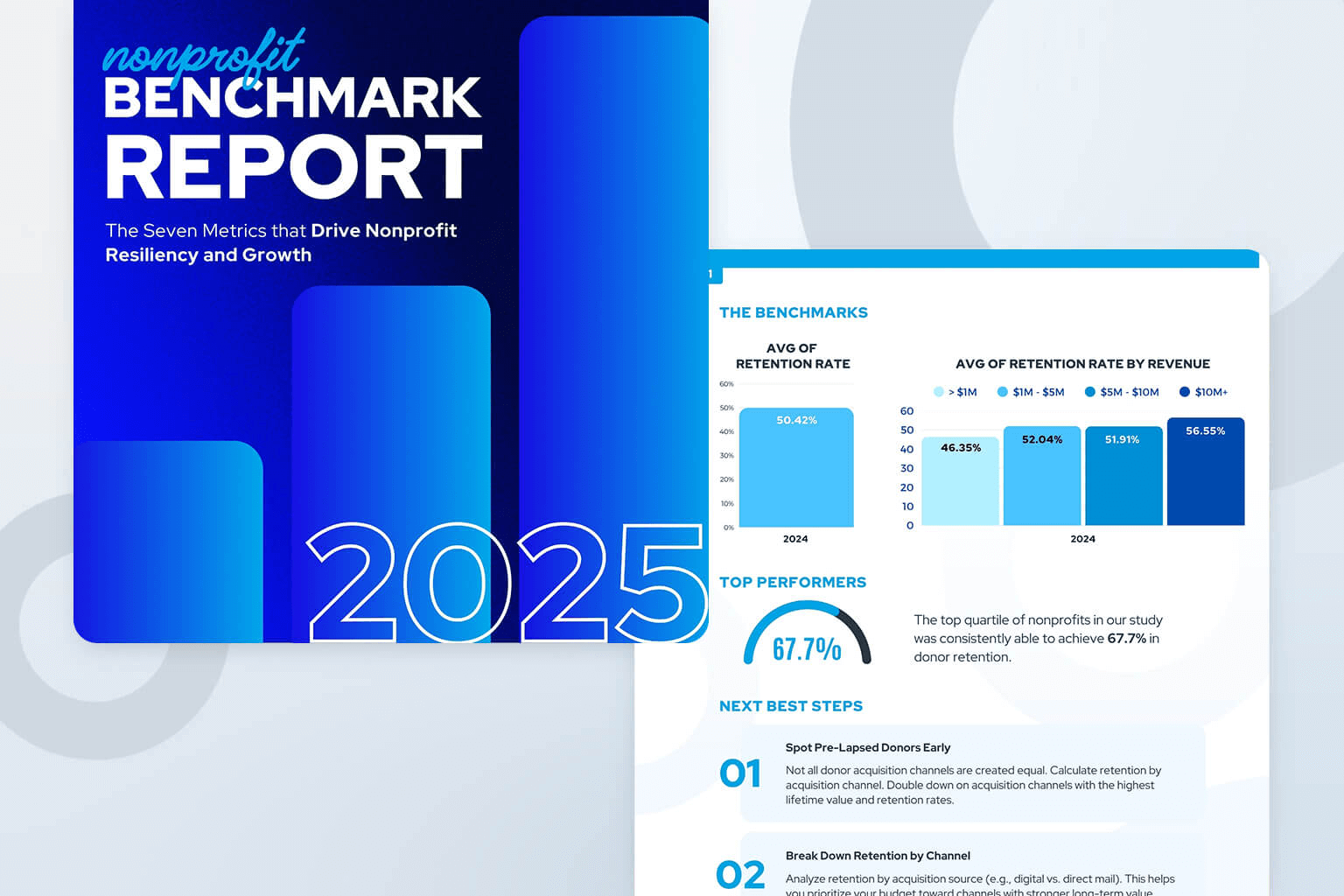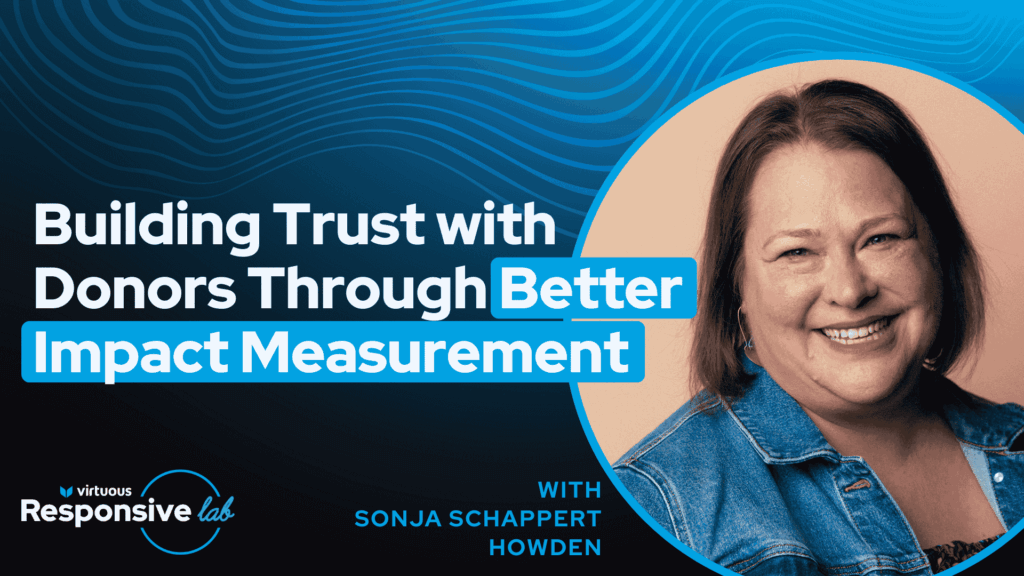Nonprofit data is at the heart of almost everything your organization undertakes, essential for mission-critical tasks such as:
- Power your fundraising, marketing, volunteer, and program efforts
- Audience segmentation to send personalized and targeted communications
- Run reports and uncover trends to help improve your fundraising and other activities
No matter how great your communications, campaigns, programs, (and even your software) might be, they won’t yield the best results if you have outdated, missing, and duplicate data. Maintaining the data health of your nonprofit requires ongoing attention, as keeping your data clean is not just a one-time activity but a continuous process. And that can seem daunting.
So, let’s turn that around.
4 Essential Steps to Maintain Clean Nonprofit Data
Here are four ways to help keep your nonprofit’s data clean and ready for use:
Step 1: Establish Cleaning Processes to Maintain Clean Nonprofit Data
It’s important to deduplicate your contact and account records regularly. It’s also essential to run data queries to look for things like missing and outdated data points.
“Deduplicating” or “deduping” is about finding duplicate records and merging or deleting data. This allows you to have just one current record for each contact or data point.
Whether you’re doing one-time data imports from an external source into your system, or you are deduplicating records within your database of record, deduplicating will require you to make some decisions.
For example, what constitutes a duplicate record for your organization? Is it just a duplicate email address, or is it a duplicate email address AND duplicate first and last name? And if you have two records from two different sources, should the external or the internal source be overwritten when merging the records?
Be sure to establish your policies and processes around data deduplication to help make sure it’s done consistently.
Run data queries for data points that need to be updated, and then add to or correct them. This can be focused on anything. Look for things such as missing data points, email addresses with no @ sign, or ZIP codes not in the correct format.
The steps needed to deduplicate records and perform data queries vary for each software platform. Look to your software vendor or implementation partner for best practices training and guidance.
Step 2: Decide How Often You Need to Perform a Data Cleanliness Review
How often should you do these things? The correct frequency for updating data depends on your organization’s unique needs.
A good starting point is to deduplicate your records at least once per week. Run data queries frequently enough that they don’t pile up and become overwhelming. However, be careful to not run them so often that there are only a few records to update.
The right cadence will ensure it is worth your time.
Start incorporating queries into your data cleanliness reviews with the following cadence:
- Run data queries each week.
- Move to every two weeks, then once per month, etc., until you find the right frequency for your organization.
- Run one-off data queries as needed. For example, if you have an important direct mailing going out, you might run a data query before pulling the mailing list to make sure your list is as clean as possible.
Step 3: Update (or Create) Your Data Policies and Procedures
If your organization does not have a data policies and procedures document in place, it’s time to create one and keep it updated. The document should include information about what information you enter into your database, how it should be entered, and how the data is updated. It also should include consistent naming standards for things like events, campaigns, queries, and exports to make reporting and searching easier and more accurate.
Review your policies and procedures with your entire organization to make sure everyone understands them. Evaluate the document annually to ensure the information is still accurate. And if you change a policy or procedure, be sure to notify the entire organization of what has changed and why.
As you run data queries, watch for data integrity issues that might signal a need to re-train your staff on your data policies and procedures. You might also need to update data entry procedures in your database policies and procedures document to ensure directions are clear and correct.
Step 4: Create Consistent File Naming Practices
You might not think of files when you think about keeping your nonprofit’s data clean, but tidying and organizing your files—including images, forms, and campaigns—is just as crucial as cleaning contact and account records.
Taking time to create a naming structure for your organization’s files will lead to significant benefits, including less likelihood of duplicating files, less time locating files, happier staff, and an easier transition when employees turn over.
Start by determining the elements for your naming structure. Work with your staff to list elements that are critical in your file naming standards. For example:
- With image files, you could include the width, height, and what the image was used for to make it easier for anyone looking for images in the future. For example: 2023_June_Enewsletter_Header_Boy_with_Cat_600w_200h
- Using the month, year, and location for files can also be helpful so that you can find the most recent file more quickly. It also serves as a historical reference. For event files, you can also add the number of registered participants for quick reference from year to year. For example: 2023_02_NY_NYC_Walkathon_9054
- If your nonprofit uses source codes, consider adding those to file names to help you easily identify them in reporting. For example: 2023_June_Fathers_Day_Campaign_SC_10067
Once you have file naming standards in place, write them down in a document that’s easily accessible by your entire team. Train your staff on how to label files from this point forward. And do your best to make sure your staff is following the guidelines by sending periodic reminders and doing spot-checks to ensure files are being named properly.
Conclusion
By implementing these strategies, you not only enhance data cleanliness but also strengthen your nonprofit data ecosystem, ensuring that every aspect of your campaigns, programs, and technology operates harmoniously and effectively. This holistic approach to your nonprofit data ecosystem fosters a more integrated and efficient environment, where data-driven decisions can thrive and propel your mission forward.